CSS3によるアニメーション効果(transitions)速習
CSS3によるアニメーションは、「-webkit-transition」を使う。
サンプル
.animationLayer {
width:200px;
height:50px;
padding:20px;
margin:2em auto;
text-align:center;
background:#ff0;
-webkit-transition: 0.5s ease-in-out;
}
.animationLayer:hover {
width:300px;
height:100px;
background:#ccc;
}
.animationInput {
width:100px;
-webkit-transition: 0.2s ease-in-out;
}
.animationInput:focus {
width:200px;
}
上記CSSを反映させたサンプルは下記。(投稿時点でChromeかSafariのみ動作)
hoverでアニメーション
解説
アニメーションを起こす前の標準状態の要素へ「-webkit-transition」を加える。それだけ。
-webkit-transition: 0.5s ease-in-out;
こいつはアニメーションをイン/アウト時に0.5秒で行うという定義。
セットで、hover、active、focusセレクタのスタイルを記述する。
元要素に記述されている width,height や background といった、数値範囲のあるものが主にアニメーションの対象となる。
よく見かける「透明→出現」のアニメーションには opacity を利用する。
※「display」「visibility」ではON/OFFでしかなく、アニメーションしない。
応用
.sample_button {
width:100px;
height:100px;
border-radius:100px;
margin:20px auto;
padding:5px;
background: -moz-linear-gradient(top, #aaa,#444);
background: -webkit-gradient(linear, left top, left bottom, from(#aaa),to(#444));
-webkit-transition: 0.2s ease-in-out;
}
.sample_button:hover {
padding:10px;
box-shadow:0 0 10px rgba(255,255,0,1);
}
.sample_button a {
display:block;
width:100px;
height:100px;
line-height:100px;
margin:0 auto;
font-size:14pt;
text-align:center;
text-decoration:none;
color:#000;
border-radius:100px;
text-shadow:0px 1px 0 rgba(255,255,255,1);
box-shadow:0px 0px 2px rgba(0,0,0,1);
background: -moz-linear-gradient(top, #eee,#999);
background: -webkit-gradient(linear, left top, left bottom, from(#eee),to(#999));
-webkit-transition: 0.2s ease-in-out;
}
.sample_button:hover a {
color:#660;
}
.sample_button a:active {
background: -moz-linear-gradient(top, #999,#eee);
background: -webkit-gradient(linear, left top, left bottom, from(#999),to(#eee));
}
※グラデーション使ってるのでIEだとアニメーションどころか表示自体ほぼされません。
筆者について
- ゲームとジョジョを愛するファミッ子世代。好きな言葉は「機能美」。
公私ともにWebサービスを作る系男子。
最近の投稿
 運用2017.03.03nginxのkusanagiにLet’sEncryptをかけてるとiOSで表示されない問題の解決
運用2017.03.03nginxのkusanagiにLet’sEncryptをかけてるとiOSで表示されない問題の解決 運用2016.07.22分かりにくい「クリエイティブコモンズ」をシンプルに言うと
運用2016.07.22分かりにくい「クリエイティブコモンズ」をシンプルに言うと WordPress2016.07.12新しいWordPress「Calypso」を試した
WordPress2016.07.12新しいWordPress「Calypso」を試した Design2016.03.09Win10アプリのデザインガイドラインが素晴らしい
Design2016.03.09Win10アプリのデザインガイドラインが素晴らしい