
Gruntを導入した
友人超推しの自動化環境Gruntを導入してみた。
http://kojika17.com/2013/03/grunt.js-memo.html
こちらでGruntインストールと自動実行などの基礎。
http://www.monster-dive.com/blog/web_creative/20131124_001092.php
こちらでSass(Compass)コンパイル対応。
丸々素直に従っただけなので手順まで書きませんが、基礎は分かったのであとは色々試してみようという感じ。
ひとまず汎用的なベースに使えそうだなって感じに作った package.json と Gruntfile.js の中身はこんな感じ。
{
"name": "test",
"version": "0.0.0",
"description": "test",
"main": "Gruntfile.js",
"dependencies": {
"grunt": "~0.4.2"
},
"devDependencies": {
"grunt-contrib-copy": "~0.4.1",
"grunt-contrib-concat": "~0.3.0",
"grunt-contrib-csslint": "~0.1.2",
"grunt-contrib-clean": "~0.5.0",
"grunt-contrib-jst": "~0.5.1",
"grunt-contrib-compass": "~0.6.0",
"grunt-contrib-sass": "~0.5.1",
"grunt-contrib-requirejs": "~0.4.1",
"grunt-contrib-htmlmin": "~0.1.3",
"grunt-contrib-coffee": "~0.7.0",
"grunt-contrib-cssmin": "~0.6.2",
"grunt-contrib-jshint": "~0.6.5",
"grunt-contrib-compress": "~0.5.3",
"grunt-contrib-uglify": "~0.2.7",
"grunt-contrib-handlebars": "~0.5.12",
"grunt-contrib-watch": "~0.5.3",
"grunt-contrib-connect": "~0.5.0",
"grunt-contrib-stylus": "~0.8.0",
"grunt-contrib-jade": "~0.8.0",
"grunt-contrib-qunit": "~0.3.0",
"grunt-contrib-less": "~0.7.0",
"grunt-contrib-jasmine": "~0.5.2",
"grunt-contrib-nodeunit": "~0.2.2",
"grunt-contrib-imagemin": "~0.3.0",
"grunt-contrib-yuidoc": "~0.5.0",
"grunt-contrib": "~0.8.0"
},
"scripts": {
"test": "echo \"Error: no test specified\" && exit 1"
},
"author": "",
"license": "BSD-2-Clause"
}
module.exports = function(grunt) {
var pkg, taskName;
pkg = grunt.file.readJSON('package.json');
grunt.initConfig({
//Sass & Compass
compass: {
dist: {
options: {
config: 'config.rb'
}
}
},
watch: {
sass: {
files: ['sass/*.scss'],
tasks: ['compass']
}
}
});
//Plugin load
for(taskName in pkg.devDependencies) {
if(taskName.substring(0, 6) == 'grunt-') {
grunt.loadNpmTasks(taskName);
}
}
grunt.registerTask('default', ['compass','watch']);
};過去に Prepros や koala を紹介してきましたが、それらとも卒業です。
筆者について
- ゲームとジョジョを愛するファミッ子世代。好きな言葉は「機能美」。
公私ともにWebサービスを作る系男子。
最近の投稿
 運用2017.03.03nginxのkusanagiにLet’sEncryptをかけてるとiOSで表示されない問題の解決
運用2017.03.03nginxのkusanagiにLet’sEncryptをかけてるとiOSで表示されない問題の解決 運用2016.07.22分かりにくい「クリエイティブコモンズ」をシンプルに言うと
運用2016.07.22分かりにくい「クリエイティブコモンズ」をシンプルに言うと WordPress2016.07.12新しいWordPress「Calypso」を試した
WordPress2016.07.12新しいWordPress「Calypso」を試した Design2016.03.09Win10アプリのデザインガイドラインが素晴らしい
Design2016.03.09Win10アプリのデザインガイドラインが素晴らしい